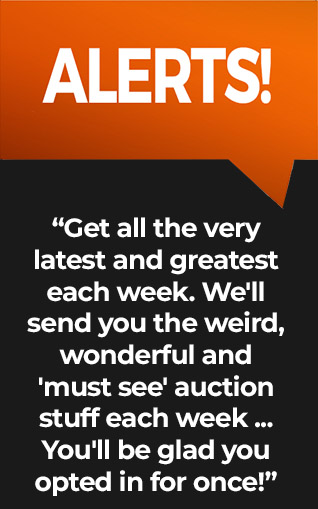Wed, May 30, 2018 1:14 AM
If you want to get the most for your items when selling them, give your photographs the attention they deserve and you will find decent returns on your efforts.
Start by reducing the amount of glare and reflection your flash is throwing on the item, using a light tent or diffused light when possible.
Shoot outside with some diffused sunlight if the sun is shining that day and make sure you capture all sides of the item. Lastly, don’t Photoshop the main subject of your photos to make them look better than they do in real life. Honesty will make your buyer satisfaction rating stay near 100% and that will make your future auctions more profitable.
Step-by-step instructions to give you a quick start in taking decent auction photos. The tips should help increase the bids on items you are selling
1. On Line Auctions can be a great place to sell
One thing is the importance of photographs in auction listings. It has been shown that more people will view and bid on items with a photograph then those without.
The on line auctions can suffer from some terrible photos. It can work against the seller to have poor photos, sometimes even causing the listing to do worse than if it contained no photos at all!
2. Watch The Background Clutter
Always check your background before taking a photo. This is one of the easiest things for any photographer to get right with a product photo. Make sure the background in the photos is not a supreme distraction from what you are asking others to bid on. It might be that you need to move the product to a wall or a counter top and shoot straight down to minimize the clutter.
Making your item stand out by cluttering up the picture, will ensure less money comes your way.
3. Watch Reflections
Be aware of the overpowering glare of flash or other light. Often this bright spot on the product will obscure some key feature or text you were meaning to show. No matter which way you point the camera, that reflection seems to come right back at you!
Try placing just a bit of tissue paper over the flash. Experiment with varying degrees of thickness so as to not completely block all the light. The idea here is you’re diffusing the light and spreading it out. This will leave a more even light rather than the spotlight effect of most on camera flashes bathing your fine tea cups in softness rather than a harsh edge.
Also if your camera has a longer shutter speed and you have a steady surface, consider not using the flash at all. Check to see if your camera has the ability to change the white balance and set it according to whichever light you use, be it indoor tungsten lights (the standard, old-fashioned light bulb), fluorescent or daylight.
4. Use Natural Light
Use natural lighting whenever possible. This can be through a window or skylight if you are indoors or take your shoot outside for some good daylight. You’re looking for indirect light, not the direct, harsh rays of a sun at noon. Use a window lights whenever possible.
Turn off your flash and slow down the shutter speed if needed in order to get a smaller aperture (which corresponds to a large f-stop number). If your camera has the ability to adjust white balance, set it to the shade setting for most accurate colours.
5. Make a light Tent
Light tents come in a variety of sizes and with varying price tags but you can also make one of your own. The idea behind a light tent is to surround the product with a nice, even light and to help isolate the product. A light tent can be used with any type of lights but make sure to set your white balance accordingly. A light tent can also be used with a point and shoot camera or a DLSR and a couple of lamps.
6. Shoot all sides of the item
The best auctions show you all sides of the product or at least all that are important. If you are stressing the newness of an item, it’ll be important to shoot all the sides in order to prove how unscratched and pristine your product is.
Use close ups of important features or detail work. If there are nicks, show them for how they are and try to avoid super bright light, as it’ll make them seem more garish than they may be in real life.
7. Sharpness Control
This is done by aperture control. Look at the instructions for your camera and vary the aperture control to best show your goods. Play around with the aperture setting on your camera and also look to see if you have a maximum depth of field mode. This can be handy as it will pick a focus point not at the front of the object you are shooting, but part of the way to the back. Your camera will then choose an appropriate aperture to bring both the rear and front of the object into focus.